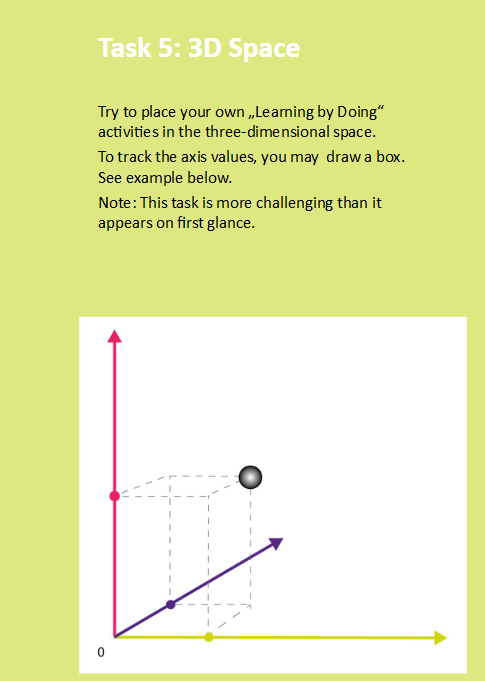Tell me and I'll forget. Show me and I'll remember. Let me do it and I'll keep it.
This quote is attributed to the Chinese philosopher Confucius (551 BC – 479 BC). More than 2500 years later, it illustrates a fundamental idea still relevant in education today: Learning needs exchange, and learning needs applicability.
Introduction
Technology in (Remote) Education:
Learning by doing is a term frequently and casually used in everyday life. For example, a child learns to ride a bicycle by simply practicing, or an office workers improves at using their word processing software by exploring previously unused features.
While it’s clear that some skills can be learned through practice, others have natural limits. For instance, no one would agree to train future pilots by simply letting them fly a plane without sound initial preparation.
On the other hand, learning by doing depends heavily on previously acquired skills, including the ability to self-observe, self-correct, and have a clear goal in mind.
This module from the Remoking self-training material for teachers focuses on ‘Learning by Doing’ in remote settings. Can ‘Learning by Doing,’ particularly in vocational training, be effectively facilitated without the physical presence of learners in a classroom or workshop?
Let’s find out!”
What to Expect
With the following self-learning material for teachers you will work through:
In the following self-learning material for teachers, you will work through:
- The advantages and challenges of “Learning by Doing” in remote settings.
- A model for locating forms of “Learning by Doing” in a three-dimensional space of categories. This categorisation was developed specifically for this course and is not derived from existing literature.
- Practical examples of Learning by Doing in remote settings, which illustrate the extreme points of the three dimensions mentioned above.
- After each learning step, you will be invited to reflect on the topic and relate it to your own everyday teaching practice.
- A final quiz to conclude the course in a fun way, consolidating key concepts.
Learning outcomes

2. Training Content and Educational Resources
- Increased motivation from learning at one’s own learning pace
- Focusing on strengths (pre-existing or newly acquired) leads to effective solutions
- Rapid knowledge acquisition and development of new skills.
- What is learned is consolidated sustainably through practical application.
- Learners receive immediate feedback
“Knowing that mistakes are allowed to happen helps trainees to have more confidence in themselves and to think ahead in their day-to-day work."
What is learning by doing? What is meant by remote training settings?

Learning by Doing – Things the Teacher Should Consider
- Error-Friendliness
Students should be allowed—and even encouraged—to make mistakes. This approach helps them develop new ideas and solutions. Unlike traditional school lessons, which often focus on weaknesses, the goal here is to view mistakes in a constructive and progressive way. - Creativity and Methodological Expertise
There are many opportunities for engaging in activities remotely, in a “virtual space.” However, these activities are often highly specialised, making ready-to-use curricula hard to find. Your challenge is to prepare learning topics in a way that allows them to be experienced in a virtual environment. To do this, you need creativity and a solid understanding of your tools. - Good Preparation and Individual Support
An open, error-friendly learning concept requires more detailed preparation from the teacher. First, it is essential to assess the group’s abilities to nurture their individual strengths without overwhelming them. Learners need competent guidance (adapted to the topic and the group), practical support, and the opportunity to have a genuine learning-by-doing experience.
Follow-up
Good preparation should be followed by thoughtful reflection. This is where learners’ successes and insights are reviewed and made conscious.

Learning by Doing in Remote Settings in Vocational Training – Some Examples


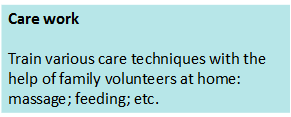



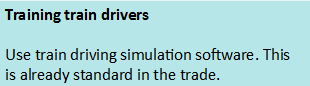


Reflection on Learning by Doing
Think of a Class (Learning Group) You Currently Teach
- Your group of learners
Describe briefly what you teach, to whom you teach it, and how you perceive your learners in terms of their ability to work independently.
Your content
What topic is currently on the agenda or planned in the curriculum?
Which aspects of this topic could be suitable for experiential learning ( Learning by Doing)?
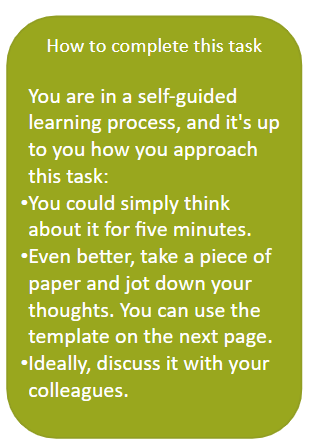
Your Worksheet for Task 1
Learning by Doing: Three Dimensions
Integrating Learning by Doing into remote training requires, above all, creativity when designing tasks. The “doing” can range from learners reproducing simple routines to independently completing complex projects without teacher guidance. What follows are descriptions of various Learning by Doing environments in remote settings. These examples come from different fields of vocational training and aim to inspire creative approaches to offering Learning by Doing activities in your remote classes.
To provide structure, we present and discuss these cases along three dimensions:
- Complexity of the task and subject matter
- Level of reality
- Sophistication of equipment
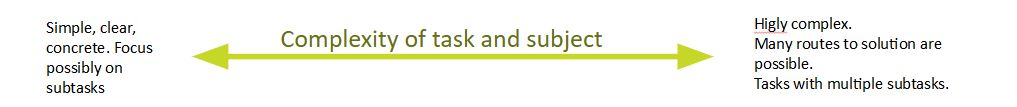


Dimension 1 Explanation
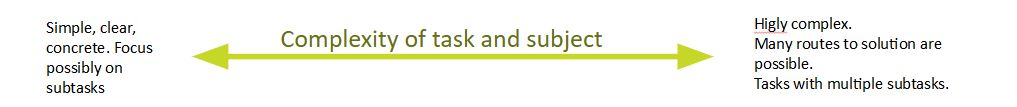
Extremely simple:
Reproducing predefined processes
Generally / in the classroom
- Give concrete instructions for steps to be reproduced (thus learned)
- After reproducing the steps, slight adjustments can be made in order to consolidate the learning, and to optimise the steps
In remote settings
- Instructions can be given in real time in a video session. This allows for questions by the learners, both during instruction and during reproduction; this helps learners to feel more safe with what they are doing. – Alternatively, instructions can be recorded as video, as a series of pictures, etc. This allows students to watch the instruction as often as they need to, and in an appropriate pace.
- Similarly, feedback by the teacher to the learners can be given either in real time video conference, or in some recorded form.
Extremely complex:
Work out complex processes independently
Generally / in the classroom
- Define a goal for the learners to reach. Leave it open how they will reach the goal, what steps do to, what information to use, etc. Learners shall find their way themselves, either alone or in groups. The teacher tries to keep pace of what students are doing and is available for questions in case learners get hopelessly stuck. The teacher can support the students through targeted questions or hints.
- Some environments allow for learners to solve complex tasks completely on their own, including through trial and error. Here, the teacher is needed mostly for preparation and follow up.
In remote settings
- Instructions must be clear. Ideally, they are provided both orally (video conference), and in written form for repeated reference.
- There must be tools for learners to communicate with each other, and for contacting the teacher, both during instruction and during follow up.
- There must be tools to store and share the results of the work.
- If self-teaching software is used, this must be available to the learners (of course). In addition there should be communication tools to contact the group or the teacher, e.g. telphone or chat.
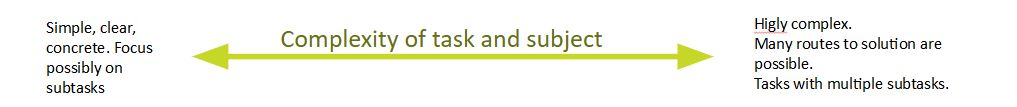
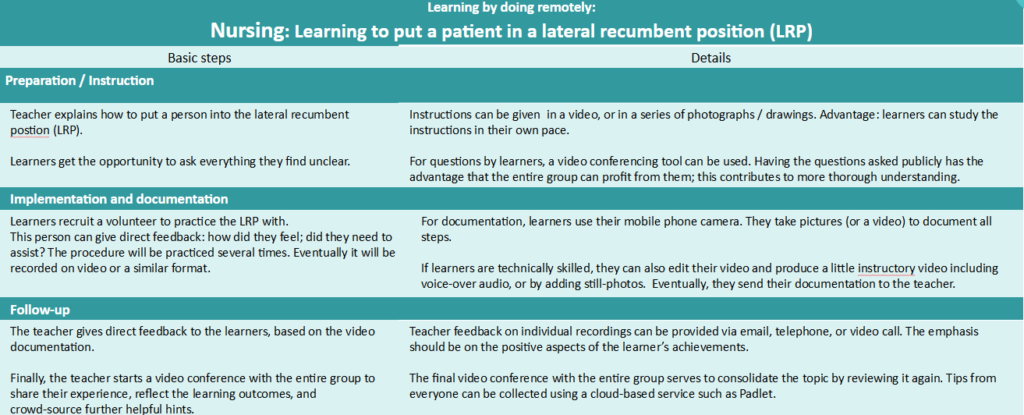
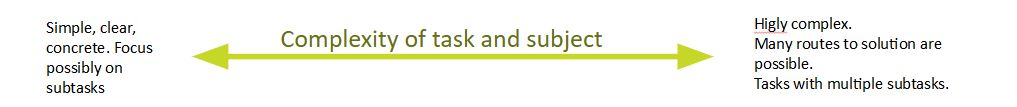

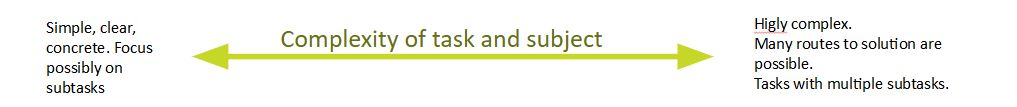
Task:
Thinking of the subject you teach:
Please formulate one simple and one complex task for your learners.
Use the structure “Preparation/Implementation/Follow-up”.
Thinking of your typical learners
What level of complexity should the task have for your learners?
Why?

Worksheet for Task 2:
Dimension 2 Explanation

Simulation only:
Role play & simulation environments
Generally / in the classroom
- Give learners access to a simulation environment and let them practice there the work done in the company. For example, many organisations have test environments for software they work with (customer database, warehouse database, a test version of the company website etc.)
- Use simulation games, simulation programmes , physical mockups (dolls etc) to simulate work process so that learners achieve and consolidate the necessary skills.
- Use role plays to allow learners practice various typical communication situations
In remote settings
- Learners need remote access to the simulation environment. There they can operate autonomously, try things out, gather expeience. The teacher should be available when needed.
- For role plays, a video conference is a good environment as it allows the rest of the group to watch and listen and learn from it. However, role plays can also be done via telephone, chat or email.
Doing real work:
Work in practice
Generally / in the classroom
- Let learners do real (online or phone) meetings with customers and other stakeholders
- Let learners do live work in the organisation (whatever work can be done online)
In remote settings
- Define the tasks clearly. Give learners the opportunity to discuss their ideas and approaches, and give them feedback on this. This helps create a positive learning experience.
- Customer meetings can be set up via video call or telephone or chat. All work done should be documented (concrete outcomes of the work, photos, videos…) and will eventually be sent to the teacher as a base for evaluation and feedback.
Example 1
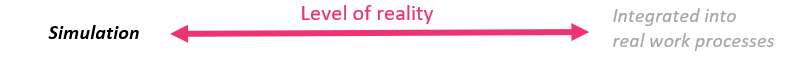

Example 2
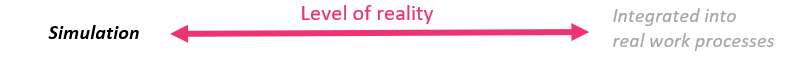

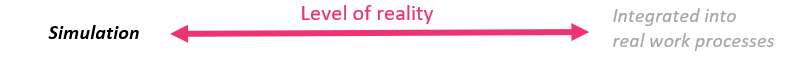
Task:
Thinking of the subject you teach:
- Design two tasks for your learners: one where work processes are simulated, and one where learners do something embedded in a context of real work. – You may use the template on the next page.
- What is more appropriate for your typical learners? Why?

Worksheet for Task 3:
Dimension 3 Explanation

Low level
Using equipment commonly available
Generally / in the classroom
- Tasks can be solved with tools and materials available everywhere.
- Regarding office equipment, this means PCs with standard office software (text processing, tabular calculation, communication, presentation). While solving the actual tasks, learners also may gain proficiency in these tools.
- Results are documented and presented in class, e.g. via a prepared presentation, handouts outlining work steps, etc.
In remote settings
- Learners use equipment they have at home to carry out tasks.
- Ordinary office equipment is often available at home. If not, some programmes are available online (with reduced functionality).
- Results are presented in a video call, or a documentation in text and images, or even a self-made video tutorial is sent to the class. Thus the entire class can use the results. In the process, learners improve their presentation skills.
High level
Using specialised equipment of the trade
Generally / in the classroom
- Learners use materials and equipment available at the work place or in the training facility. In care vocations, this could mean working with real patients, or working on special dolls to train certain procedures. In craft trades this would be the entire set of tools in the workshop. In administration, it would be the company‘s custom financial administration software, etc.
- In some vocations and trades, using simulation software becomes standar, even in training facilities, e.g. for machine operators. Also, virtual reality gets used more and more that help simulate work processes.
In remote settings
- The specialised equipment must be made available to learners at home.
- This is easy with software; it might be possible, but expensive with certain tools (e.g. welding simulator).
- An intermediate solution can be to provide the equipment at decentralised learning facilities close to learners‘ homes. Example: learn welding with welding simulators.
- Learners need training to use specialised equipment. This can be given via video conferences, in video tutorials, or in writing.
Example 1


Example 2

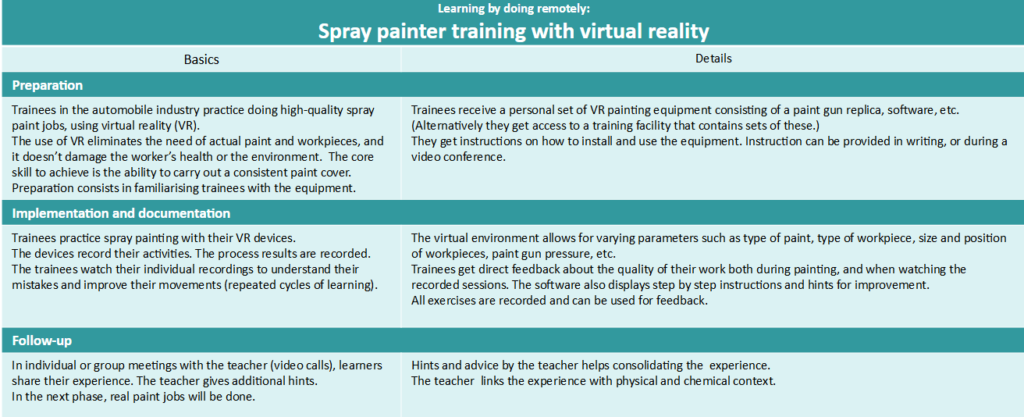

Task:
Thinking of the subject you teach:
- Think of a task for your learners that needs only basic equipment they are likely to have at home
- Think of another task that needs special equipment typical for the workplace
Thinking of your typical learners:
- How do you assess the availability of basic tools to your learners at home?
- How do you assess their media competence?
- Conclusions for the tasks you can give them?

Your Worksheet for Task 4
Take this quiz to evaluate how much you've learned!
Funded by the European Union. Views and opinions expressed are however those of the author(s) only and do not necessarily reflect those of the European Union or the European Education and Culture Executive Agency (EACEA). Neither the European Union nor EACEA can be held responsible for them. Project number: 2022-1-SE01-KA220-VET-000087462